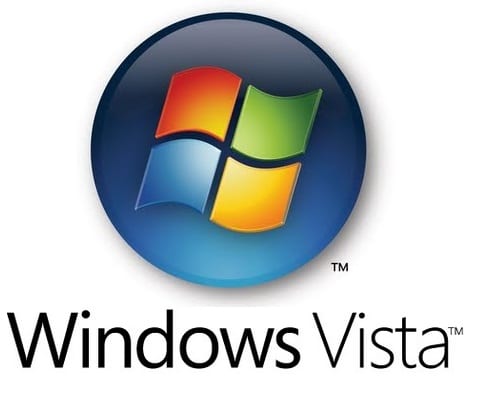Windows Vista: A Journey Through Microsoft’s Past
In the mid-2000s, Microsoft introduced Windows Vista, a significant milestone in the evolution of its operating systems. Released in 2007, Windows Vista aimed to redefine the user experience with a revamped interface and enhanced features. However, its journey was marked by both acclaim and criticism, shaping the way users perceive Microsoft’s operating systems.
Table of Contents
Features of Windows Vista
User Interface Enhancements
One of Windows Vista’s standout features was its overhauled user interface. The Start menu and taskbar underwent substantial changes, offering users a more streamlined and visually appealing experience. This marked the beginning of a design shift that would continue in subsequent Windows versions.
Windows Aero and Visual Effects
Windows Aero, a graphical user interface with translucent elements and visual effects, became a defining feature of Windows Vista. The introduction of live thumbnails and Flip 3D added a touch of elegance, though these features also contributed to the operating system’s higher hardware demands.
Security Improvements
Recognizing the growing threat landscape, Windows Vista introduced enhanced security measures. User Account Control (UAC) aimed to protect users from potentially harmful actions, though its frequent prompts became a point of contention among users.
Windows Sidebar and Gadgets
Windows Sidebar, a panel for hosting mini-applications called gadgets, brought a new level of customization to the desktop. Users could add gadgets for weather updates, news, and system monitoring. However, concerns regarding the potential security risks of gadgets arose over time.
Performance and System Requirements
Hardware Demands
One challenge users faced with Windows Vista was its demanding hardware requirements. Many existing computers struggled to meet the specifications, leading to performance issues and a perception of bloat.
Compatibility Issues
The release of Windows Vista was not without its hiccups. Many older peripherals and devices faced compatibility issues, causing frustration among users who found themselves needing to upgrade their hardware to enjoy the new features.
User Experiences with System Performance
Despite the initial challenges, some users praised Windows Vista for its improved performance, particularly on systems equipped to handle its requirements. The operating system offered enhanced multimedia capabilities and a more stable environment for certain applications.
Compatibility and Software Support
Challenges Faced by Software Developers
Developers faced hurdles in adapting their software to Windows Vista’s new architecture. Compatibility issues were widespread, requiring updates and patches to ensure a smooth transition for users.
Impact on Popular Applications
The introduction of Windows Vista prompted software developers to reevaluate and update their applications. While some embraced the changes enthusiastically, others lagged behind, causing a fragmented experience for users.
User Adaptation to New Software Versions
Windows Vista set the stage for a shift in user behavior, with people becoming more conscious of software updates and compatibility. The experience with Vista influenced how users approached subsequent Windows versions, emphasizing the importance of compatibility and performance.
Legacy and Impact
Long-Term Effects on the Windows Ecosystem
Windows Vista’s legacy lies in its impact on subsequent Windows versions. The lessons learned from its launch influenced Microsoft’s approach to development and user feedback, leading to improvements in later iterations.
Lessons Learned from Windows Vista
Microsoft acknowledged the missteps with Tech news guy.com/, demonstrating a commitment to learning from its mistakes. The feedback and criticism from users played a pivotal role in shaping the company’s future strategies.
Transition to Subsequent Windows Versions
Windows Vista paved the way for the release of Windows 7, which addressed many of the concerns raised by users. The transition marked a turning point in Microsoft’s operating system development, showcasing a commitment to refining user experiences.
Nostalgia and Community Perspective
Windows Vista Enthusiasts
Surprisingly, Windows Vista has garnered a dedicated fanbase over the years. Enthusiasts appreciate its unique features, and some even run it on nostalgic hardware setups to relive the mid-2000s computing experience.
Cult Following and Online Communities
Online communities dedicated to Windows Vista showcase a cult following. Users share tips, tricks, and experiences, creating a space for nostalgia and appreciation for the quirks that defined the operating system.
Memorable Aspects and Quirks
From the iconic startup sound to the introduction of Windows DreamScene (animated desktop backgrounds), Windows Vista left an indelible mark on users’ memories. The quirks and features, once criticized, are now remembered fondly by those who experienced the operating system.
Conclusion
In summary, Windows Vista remains a pivotal chapter in Microsoft’s history. Its ambitious features, coupled with challenges in implementation, shaped the trajectory of subsequent Windows versions. While it faced criticism, Windows Vista’s impact on the evolution of operating systems is undeniable.